Each Netvision Electronic Notice Board is supported by three interactive buttons. As well as allowing users to fast forward or go back to look at information they might have missed as content cycles through the main display window. We also support the categorisation of user created content so that it can be searched and accessed. Owners can create and store any number of slides or media including content that does not need to be displayed in the Notice Boards main display cycle. This could include lists of useful numbers or contacts, reporting procedures for maintenance issues etc – content that whilst very useful to residents, but might not be compelling or interesting for the main display.